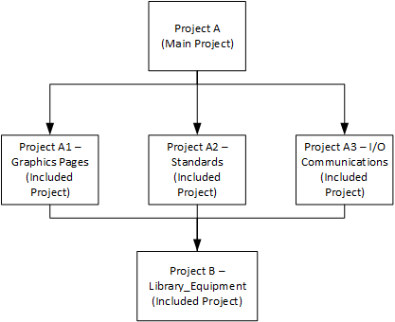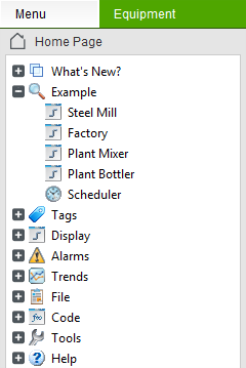Example projects are installed with Citect SCADA to demonstrate some of the functionality that can be supported in an operational runtime system.
Two example projects are installed:
The ExampleSA Project
A Situational Awareness project is designed to support abnormal situation management for operators. It provides accurate information to an operator in a way that can be perceived and acted upon quickly, without overwhelming their cognitive abilities. A consistent look and feel is applied to all graphical content, and standardized colors settings are used to emphasize important process data and alarms.
A Situational Awareness project differs to other Citect SCADA projects as it uses a master page on each client screen that is comprised of a set of "panes". Each pane displays a page that can be updated independently at runtime based on navigational or contextual changes. The creates a workspace that supports contextual updates that are managed via a project's equipment hierarchy, which creates an association between the location of a detected change, and the type of content each pane is configured to display.
The ExampleSA project demonstrates the default layout applied to projects created using a Situational Awareness Starter project. This layout includes common elements such as a header bar, content area, and a dashboard that displays contextual information and navigational tools.
The project pages are built using objects that are available in an included library project (named "SA_Library"). The included objects (and associated faceplates) support the autofill functionality of the workspace, and maintain a consistent look and feel across a project's display pages. See The Situational Awareness Library Project.
The Example Project
This project comprises a set of pages based on the StruxureWare templates (accessible via a starter project). These pages display tag and alarm values for a set of I/O devices that operate in memory. An equipment hierarchy is also included.
The graphical content included in the Example project pages demonstrates how Citect SCADA can be used to represent complex production processes such as a steel mill, a plant mixer, and a bottling process.
You can select and run the Example project from the Project activity in Citect Studio. To run this project, you need to make this the Active Project using the Make Active button. When runtime launches, you can access the project’s pages via the Menu panel to the right.
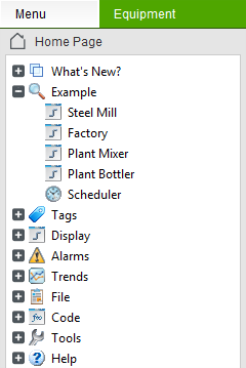
The project is supported by its own help file that describes each of the included pages. This help file is available from the Menu panel.
Note: You should avoid making configuration changes to an Example project, as each time Citect SCADA is upgraded it installs a new version of the project. This means any changes you make to the Example project will be lost.