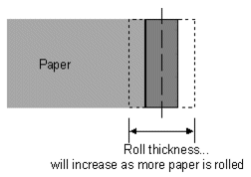
The width of an object can be dynamically changed during runtime whenever the value of a particular expression changes. As the value of the expression increases and decreases, the width of the object increases or decreases accordingly as a percentage of the original width; that is, when it was added to the graphics page.
For example, an aerial view of a paper roll (in a paper mill), could display changing roll thickness:
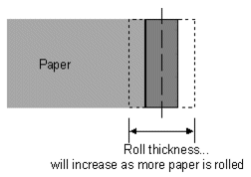
Objects have the following horizontal scaling properties:
|
Property |
Description |
|---|---|
|
Scaling expression |
The value of the expression entered in this field (253 characters maximum) will determine the horizontal scaling (width) of the object. By default, when the expression returns its minimum value, the object will display at its minimum width (as defined in the Scaling fields below). When the expression returns its maximum value, the object will display at its maximum width (as defined in the Scaling fields below). To insert a tag or a function, click the Wizard button to the right of this field. This button displays two options: Insert Tag and Insert Function. Note:You can also insert Equipment.item references into expression fields using the insert tag option; however if no equipment has been configured in your system the list will be empty. You will need to configure equipment to populate the list with available tags. |
|
[Scaling expression] Specify range |
Select this box to manually specify Minimum and Maximum values for the scaling expression, rather than using the default values. For an expression containing an analog variable tag, the defaults are the Engineering Zero and Full Scale values from the last variable tag in the expression. If the analog variable tag does not have Engineering Zero and Full Scale values, the defaults are 0 (zero) and 32000. For expressions without tags, the defaults are 0 (zero) and 100. |
|
[Scaling expression] Minimum |
Enter the minimum value for the expression. When this value is returned by the expression, the width of the object will be reduced to its minimum. You can only enter a value here if you have selected the Specify range box. |
|
[Scaling expression] Maximum |
Enter the maximum value for the expression. When this value is returned by the expression, the width of the object will be increased to its maximum. You can only enter a value here if you have selected the Specify range box. |
|
[Scaling] At minimum |
The minimum width of the object (as a percentage of its original width). The object will be reduced to this width when the Scaling expression returns its minimum value. You can change the percentage by pressing the up and down arrows to the right of the field, or by entering another value in this field. Percentages of greater than 100% can be entered. |
|
[Scaling] At maximum |
The maximum width of the object (as a percentage of its original width). The object will grow to this width when the Scaling expression returns its maximum value. You can change the percentage by pressing the up and down arrows to the right of the field, or by entering another value in this field. Percentages of greater than 100% can be entered. Note: You can increase the width at minimum, and decrease it at maximum, by swapping the percentages in the Scaling fields (i.e. put the high percentage in the At minimum field, and the low in the At maximum), or by swapping the expression limits (in the Minimum and Maximum fields). |
|
[Center axis offset] Express |
Click this radio button for the quick and easy way of selecting one of three of the object's vertical axes (left, center, and right). These axes appear in the picture field to the right of the dialog. If you choose Left, width changes occur to the right of the object. (i.e., the left edge remains anchored):
If you choose Center, width changes occur equally to both sides. (i.e., the vertical center axis remains anchored):
If you choose Right, width changes occur to the left of the object. (i.e., the right edge remains anchored):
|
|
[Center axis offset] Custom |
Click this radio button to define your own center axis. A field appears to the right of the dialog allowing you to specify how far from the object center (in pixels) you would like to place the axis. Although this option gives you the option to place the center axis anywhere on the object, once placed, the scaling process works in exactly the same manner as for the Express option (illustrated above). For example, if you enter 20, the Center axis will be 20 pixels to the right of the object center. Enter a negative value to move the center axis left instead of right. |
Note: If a group and its objects are configured to change size during runtime, the group scaling effects will be combined with the object scaling effects. For example, if a group is configured to double in size at runtime, and one of its objects is configured to halve in size, the object will appear to remain the same size (it halves, then doubles). Remember, however, that the object's position might change as the group gets bigger.
See Also
Published June 2018