
You can pass multiple argumentsValues (or variables) passed in a key sequence to a keyboard command in runtime (as operator input). Arguments can also be the values (or variables) passed to a Cicode function when it executes. into a Cicode command by separating each argument with a comma (,). Each argument is passed into the command in sequence, and is referred to in the command field as Arg1, Arg2, Arg3, and so on. For example:
|
Key Sequence |
F3 ###, ### Enter |
|
Command |
SP1 = Arg1; SP2 = Arg2; |
In this case, an operator can set two variables with the same command, for example:

sets the variables SP1 to 20 and SP2 to 35.
You can use up to eight arguments. However, avoid passing many arguments.
Note: There is no way to check if the input for each argument is valid (see example below).
An operator may not enter any data for one of the arguments. For example, the key sequence below is used.
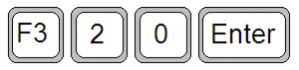
This would mean the value of Arg2 is zero, and the second variable is set to zero. If you use multiple arguments in a command, invalid inputs might generate undesired behavior in the project or in the larger system.
|
|
|
UNINTENDED EQUIPMENT OPERATION Do not use keystroke sequences to pass multiple arguments to Cicode commands unless possible input combinations have been tested and determined to be safe. Failure to follow these instructions can result in death, serious injury, or equipment damage. |
See Also
Published June 2018