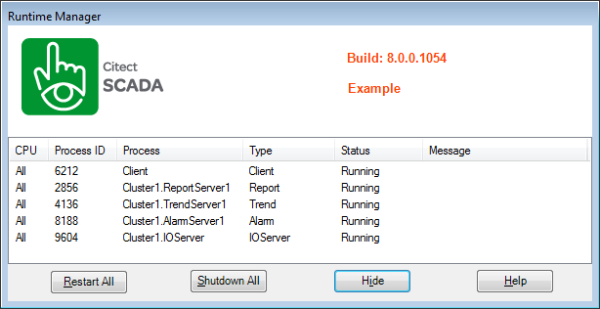
Runtime Manager is used to start, stop, monitor, and shutdown Citect SCADA processes during runtime.
When you run a Citect SCADA project, the Runtime Manager Interface will display. It reviews your project settings, and the Citect.ini file, then starts the required processes on the specified CPUs. The Message column displays verbose startup messages for each process as they start.
Note:
• If the Runtime Manager encounters a licensing issue or an invalid configuration in the Citect.ini file during startup, an alert message is displayed, an error is logged and the system does not start.
• If networking is disabled, you can only start up Citect SCADA as a single process.
• When working with deployed versions of projects, you can restart a single process or all processes if the deployed project that is running has not been changed; however if a new version has been deployed, you will not be able to restart a single process. You will need to restart all processes.
When all the Citect SCADA processes have started, the Runtime Manager window minimizes to an icon in the notification area on the Windows™ task bar. It will continue to be operational while your project is running.

Clicking on the icon in the notification area restores Runtime Manager to the foreground, allowing you check the status of the Citect SCADA processes.
Runtime Manager can also be launched during the configuration of a project (see Launch Runtime Manager from Citect Studio). Launching Runtime Manager in this way presents it in an idle state, allowing you to start each process independently.
When displayed, you can use Runtime Manager to perform the following tasks:
You can also reload updated database files for a process during runtime, allowing you to implement some project configuration changes without performing a full restart. For more details see Reload a Process.
For more information on using Runtime Manager, click on its Help button.
Note: If the title bar of Runtime Manager displays "Runtime Manager (Service Mode)", it means the local Citect SCADA servers are currently being run as a Windows™ service. While in Service Mode, the Runtime Manager will operate with limited functionality. For more information about Service Mode, see Operate Runtime Manager in Service Mode.
Published June 2018