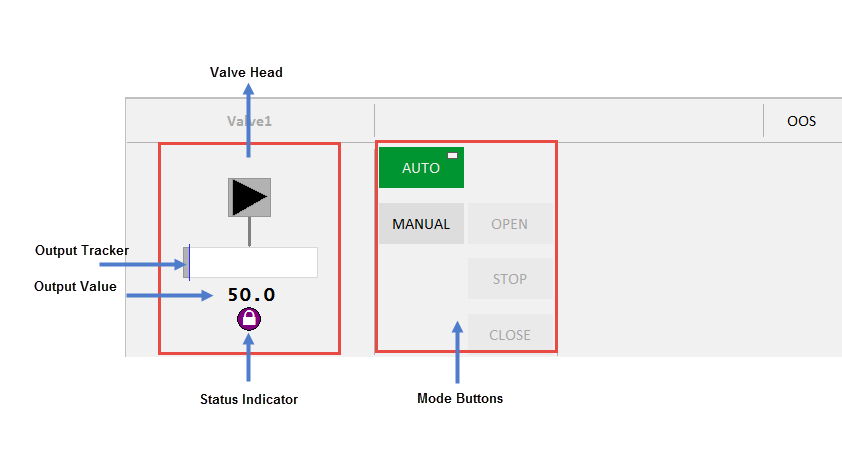
The Complex Valve faceplate can be associated with the Block Valve.
Note: To use for other valve types, create a copy of the faceplate and update the valve type in the composite genie.
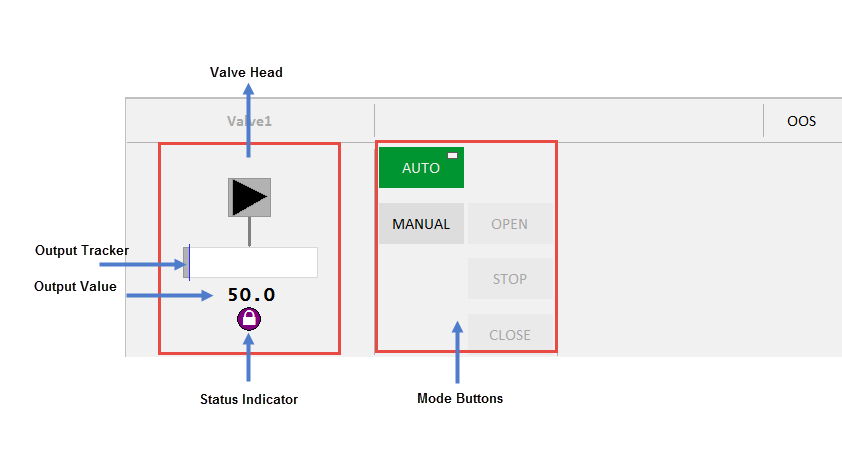
The Complex Valve faceplate comprises the following components:
|
Component |
Description |
Associated Tags |
|---|---|---|
|
Valve Head |
Valve Symbol associated with the selected equipment. |
|
|
Mode buttons |
Auto, Manual, Open, Close and Stop buttons are displayed on this faceplate. The button is green when a mode is active. When the tag associated with the equipment is 0, the mode is Auto. When the tag is 1, the mode is Manual. The Control Mode button displays two symbols:
|
|
|
|
|
|
|
|
|
|
|
|
|
|
|
|
|
|
Mode Indicators |
Local, Manual, Auto and Cascade Mode. Local - Local Mode – field or MCC control only. |
|
| Equipment Status Indicator | Displays if there is an abnormal status condition e.g. bad comms (stop IO server). | |
| Output Tracker | Blue line on output bar. The position of the output tracker is based on the ‘OPTrack’ tag and visible when ‘TrackDsp’ tag is 1. |
|
| Output Value | Number below the output bar . This uses the ‘OP’ tag which is the same for the output bar. The units of the OP will be displayed to the right of the number if configured . |
|
Published June 2018