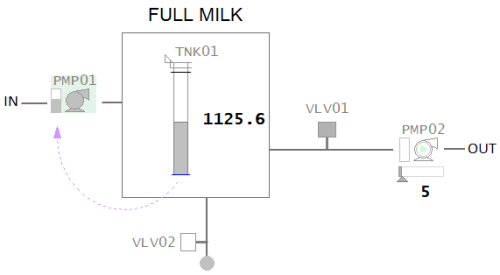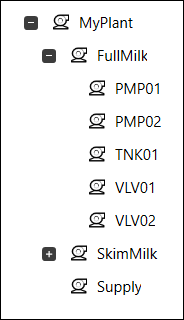Equipment Hierarchy Example
The example below is a graphics page that represents a tank in a milk production facility.
Composite Genies have been used to represent the following equipment:
- A tank (TNK01)
- An inlet pump for the tank (PMP01)
- An outlet pump for the tank (PMP02)
- A valve for the outlet pump (VLV01)
- A dump valve for the tank (VLV02).
This page would require the following equipment hierarchy to be configured in the Equipment Editor.
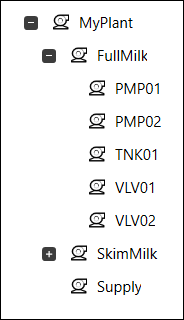
Click on an equipment name below for an explanation of the associated equipment property settings.
 TNK01
TNK01
- Display Name — "Supply Tank" has been specified as a name that can be used to identify the tank at runtime, providing a meaningful alternative to the equipment name "MyPlant.FullMilk.TNK01".
- Type — the Tank Level will be represented on the page as a 'Meter' Composite Genie. The sample equipment template 'Meter' is used as the equipment type as it contains all the necessary items required for the Composite Genie and its associated faceplate.
- Page — TNK01 is represented in its operational capacity on the "FullMilk" page. Therefore, "FullMilk" is specified as the home page for the tank. This means you will be able to directly navigate to the FullMilk page from occurrences of TNK01 in places such as an alarms list.
- Content — The content associated with the tank is "FP_CTRL", which is the name of a faceplate for an Analog Controller. This is one of the default meter faceplates included in a project based on a Situational Awareness Starter Project. When the tank comes into context, the FP_CTRL faceplate will display in any panes that are set to autofill and have their Content Type field set to "FP". See Content Types.
 PMP01
PMP01
- Display Name — "Inlet Pump" has been specified as a name that can be used to identify the pump at runtime, providing a meaningful alternative to the equipment name "MyPlant.FullMilk.PMP01".
- Type — the inlet pump will be represented on the page as a 'Drive' Composite Genie. The sample equipment template 'Drive' is used as the equipment type as it contains all the necessary items required for the Composite Genie and its associated faceplate.
- Page — PMP01 is represented in its operational capacity on the "FullMilk" page. Therefore, "FullMilk" is specified as the home page for the pump. This means you will be able to directly navigate to the FullMilk page from occurrences of PMP01 in places such as an alarms list.
- Content — The content associated with PMP01 is "FP_DOL", which is the name of a faceplate for a Direct On Line Drive. This is one of the default drive faceplates included in a project based on a Situational Awareness Starter Project. When the pump comes into context, the FP_DOL faceplate will display in any panes that are set to autofill and have their Content Type field set to "FP".
 PMP02
PMP02
- Display Name — "Outlet Pump" has been specified as a name that can be used to identify the pump at runtime, providing a meaningful alternative to the equipment name "MyPlant.FullMilk.PMP02".
- Type — the outlet pump will be represented on the page as a 'Drive' Composite Genie. The sample equipment template 'Drive' is used as the equipment type as it contains all the necessary items required for the Composite Genie and its associated faceplate.
- Page — TNK01 is represented in its operational capacity on the "FullMilk" page. Therefore, "FullMilk" is specified as the home page for the pump. This means you will be able to directly navigate to the FullMilk page from occurrences of PMP02 in places such as an alarms list.
- Content — The content associated with PMP02 is "FP_VSD", which is the name of a faceplate for a Variable Speed Drive. This is one of the default drive faceplates included in a project based on a Situational Awareness Starter Project. When the pump comes into context, the FP_VSD faceplate will display in any panes that are set to autofill and have their Content Type field set to "FP".
 VLV01
VLV01
- Display Name — "Outlet Valve" has been specified as a name that can be used to identify the valve at runtime, providing a meaningful alternative to the equipment name "MyPlant.FullMilk.VLV01".
- Type — the outlet valve will be represented on the page as a 'Valve' Composite Genie. The sample equipment template 'Valve' is used as the equipment type as it contains all the necessary items required for the Composite Genie and its associated faceplate.
- Page — VLV01 is represented in its operational capacity on the "FullMilk" page. Therefore, "FullMilk" is specified as the home page for the valve. This means you will be able to directly navigate to the FullMilk page from occurrences of VLV01 in places such as an alarms list.
- Content — The content associated with the VLV01 is "FP_VLV", which is the name of a faceplate for a Simple Valve. This is one of the default meter faceplates included in a project based on a Situational Awareness Starter Project. When the valve comes into context, the FP_VLV faceplate will display in any panes that are set to autofill and have their Content Type field set to "FP".
 VLV02
VLV02
- Display Name — "Dump Valve" has been specified as a name that can be used to identify the valve at runtime, providing a meaningful alternative to the equipment name "MyPlant.FullMilk.VLV02".
- Type — the dump valve will be represented on the page as a 'Valve' Composite Genie. The sample equipment template 'Valve' is used as the equipment type as it contains all the necessary items required for the Composite Genie and its associated faceplate.
- Page — VLV02 is represented in its operational capacity on the "FullMilk" page. Therefore, "FullMilk" is specified as the home page for the valve. This means you will be able to directly navigate to the FullMilk page from occurrences of VLV02 in places such as an alarms list.
- Content — The content associated with the VLV02 is "FP_VLV", which is the name of a faceplate for a Simple Valve. This is one of the default meter faceplates included in a project based on a Situational Awareness Starter Project. When the valve comes into context, the FP_VLV faceplate will display in any panes that are set to autofill and have their Content Type field set to "FP".
See Also
Published June 2018