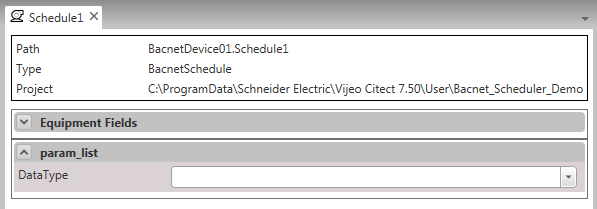Specify a Data Type for a BACnet Schedule
Schedule entries can be configured locally on a BACnet device using any of the following data types:
- Integer
- Digital
- Double
- Enumerate
- Unsigned integer
- Real.
Citect SCADA accommodates these different data types with a corresponding set of tag addresses (stored as a 'string' data type):
- WeeklyScheduleExInt
- WeeklyScheduleExDig
- WeeklyScheduleExDbl
- WeeklyScheduleExEnum
- WeeklyScheduleExUInt
- WeeklyScheduleExReal.
If you use the Tag Import tool to generate tags for BACnet scheduling, Citect SCADA is unable to detect the data type that has been used to configure the schedules on a device. This means you need to indicate the data type that should be used when the associated tag addresses are generated.
To simplify this task, the equipment instances generated by the Tag Import process to support BACnet schedule objects include a custom parameter called "DataType". Once you have set this parameter to the correct data type in the required equipment instances, you just need to run an equipment update to apply the correct addresses to your tags.
To specify a data type for a BACnet schedule:
- Open Equipment Editor and select the Equipment tab.
- In the Equipment list to the right, locate the required BACnet device.
BACnet devices are labeled using the Parent Equipment name specified during the tag import process.
- In the equipment instances that branch off the required device, locate the BACnet Schedule instances.
By default, equipment instances for BACnet schedule objects are named using "Schedule_<n>", where n is the Schedule ID used to identify the associated schedule object in the BACnet device.
- Open an equipment instance that requires updating (see Open an Equipment Instance).
- Expand the param_list fields to display the DataType parameter.
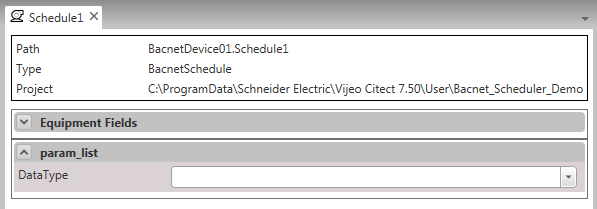
- Select the required data type from the drop-down list to the right of the field. The options are:
- Dig (digital)
- Dbl (double)
- Int (integer)
- Enum (enumerate)
- UInt (unsigned integer)
- Real (real).
Note:
• Scheduler integration will not operate correctly if a data type configuration is not correctly matched with the device.
• If you do not specify a data type for each BACnet schedule object, a "Bad IO device variable" error notification will be generated when you attempt to compile your project.
- Save your changes to the equipment instance.
- Run an equipment update (see Update Equipment).
The variable tags associated with the equipment instance will now be configured to use the appropriate tag address.
See Also
Published June 2018