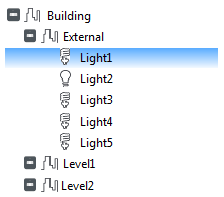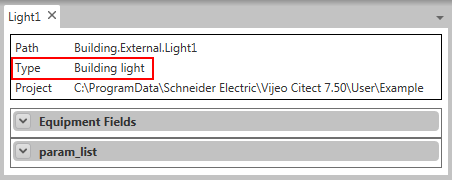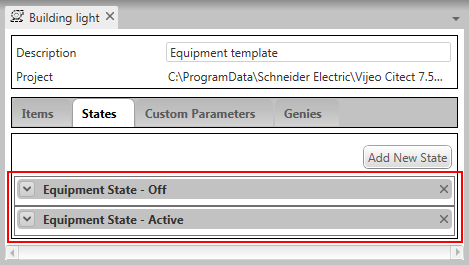UNINTENDED EQUIPMENT OPERATION
Do not use the Scheduler in situations where equipment requires a guaranteed sequence of successful actions. The Scheduler engine will attempt to run the actions in the correct order, but if entry actions take too long or a failure in communications occurs when an entry action is run, the engine does not guarantee that the equipment will receive every command.
Failure to follow these instructions can result in death, serious injury, or equipment damage.