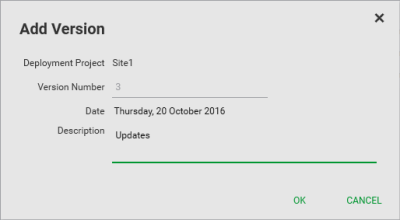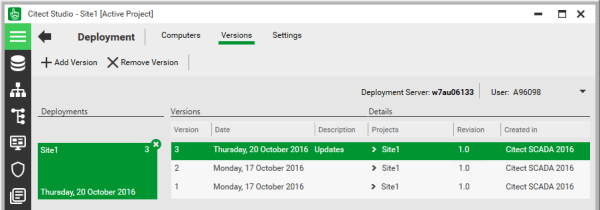If no versions exist, you will be prompted to create one for the active project.
- Click the hyperlink Let's create the first deployment of <Name of Project>.
- If the active project has not been compiled, you will be prompted to compile it. Click OK.
- When compilation is complete, proceed to step 4.
If the selected project has not been compiled, you will be prompted to compile it. Click OK.
When compilation is complete, the Add Version dialog will appear.
The Version Deployment Preparation dialog will appear. If required, you click Abort to stop the preparation progress.
When version preparation is complete, a dialog will inform you if the process was successful.
If successful, the new version will appear in the Versions view.