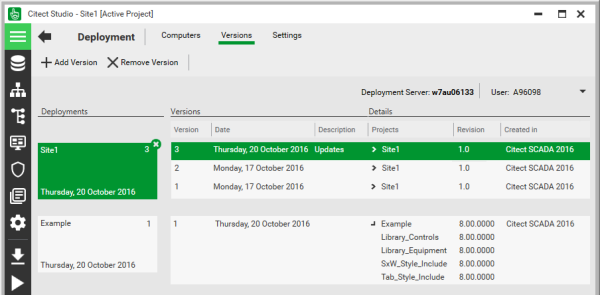
A version comprises the files that are required to run a project on a deployment client. You can add multiple versions of the same project to a deployment server, and deploy a different version to each client. You can also roll back to a previously deployed version.
The Versions view in the Deployment activity displays a list of the projects that of have versions available for deployment.
Note: If Citect Studio is not connected to a deployment server, you will not be able to access the Versions view. See Connect Citect Studio to a Deployment Server. You will also need to log in to the deployment server to access and operate this view. If you have not been assigned appropriate access, see Provide Deployment Access to Additional Users or contact your system administrator.
You can use the Versions view is to add versions of the active Citect SCADA project to the deployment server (see Add a Version).
You can also:
The Deployments column to the left includes each project that has versions added to the deployment server. Each is represented by a green card that also displays the most recent version number and the date it was created. The versions associated with a project are listed to the right.
Versions have the following properties:
|
Column |
Description |
|---|---|
|
Version |
The unique number that is automatically incremented with each new version of the project added to the deployment server. |
|
Date |
The date the version was added to the deployment server. |
|
Description |
A description of the version. |
|
Projects |
A list of the included projects in the version. Click on the arrow within the field to reveal the list of included projects. |
|
Revision |
The value specified for the project in the Revision column of the Projects activity. |
|
Created In |
The version of Citect SCADA that was used to create the project. |
|
Date |
The date specified for the project in the Date column of the Projects activity. |
See Also
Published June 2018