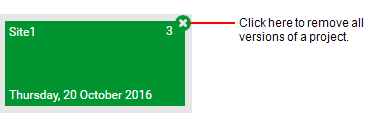Remove a Version
If a version is no longer required on a deployment server, you can remove it.
To remove a version:
- From the Deployment activity, select Versions.
- Select the version of the project you would like to remove.
- On the Command Bar, click Remove Version.
Or:
If you want to remove all versions of a project, click the "x" icon in the top right corner of the project card.
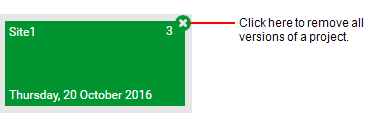
- A Remove Version notification will appear. Click Yes to confirm.
Note: You cannot remove a version that is currently active on a deployment client. To remove an active version, you firstly need to replace it by deploying a different version.
See Also
Published June 2018