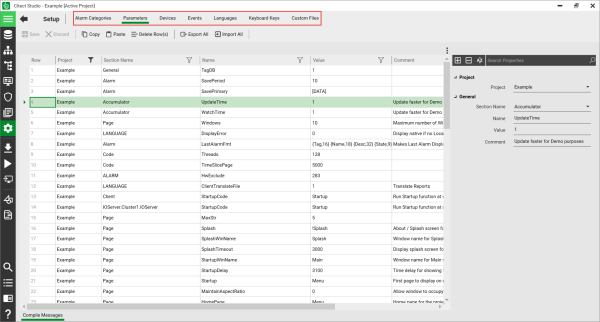
The Activity Menu is displayed at the top of the window in an activity with tabs for functions available in the selected activity.
The name of the currently selected activity is displayed on the left. Next to it, Back and Forward buttons are provided for navigating to activities and views opened earlier. The selected Activity Menu tab is displayed with an underline.
For example, when you select the Setup Activity Bar option, the Setup activity is displayed with an Activity Menu that has the Parameters tab selected, as shown below.
An Activity Menu tab may have a third-level of navigation displayed below the Command Bar. The third-level menu is displayed as a drop down list from which you can select an option. For example, System Model | Alarms displays the following menu, which can be used to select the type of alarm to configure.
See Also
Published June 2018