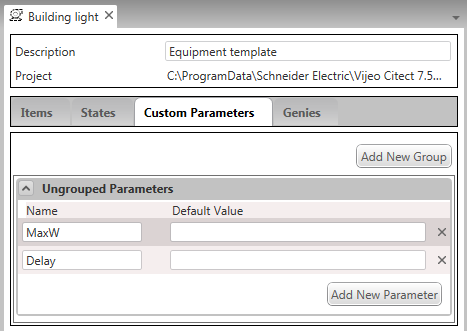
Custom parameters can be added to an equipment type to include information that is specific to an equipment instance and the equipment it represents (such as a set point or delay setting).
When you add a custom parameter to an equipment type, it creates a named placeholder that is included as a field in each associated equipment instance. Parameters can be grouped together to provide context, or added individually as ungrouped parameters.
Custom parameters support equipment property referencing. You can also specify a default value that is used as the initial value for a parameters when a new instance is created.
To create custom parameters for an equipment type, use the Equipment Editor (see Use Equipment Editor to Generate Tags).
Note: The custom parameters for an equipment instance are saved to the Parameters field in the associated Equipment properties. Due to a maximum field length of 254 characters, you are limited in how many parameters you can include. A notification is displayed (when saving) in the status area of the application if the combined length of the parameters (and a minimum space for their values) exceeds this field length.
The Citect SCADA Example project includes an equipment type named "Building Light" that has two parameters defined:
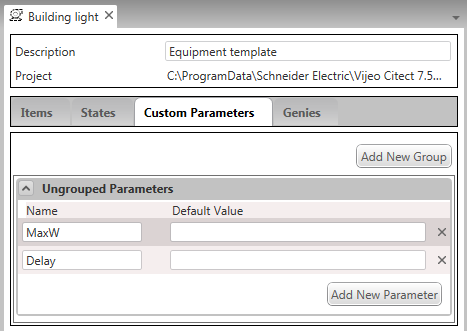
An equipment state called "Active" is also configured for the equipment type. It includes a field called Delay that references the Delay parameter.
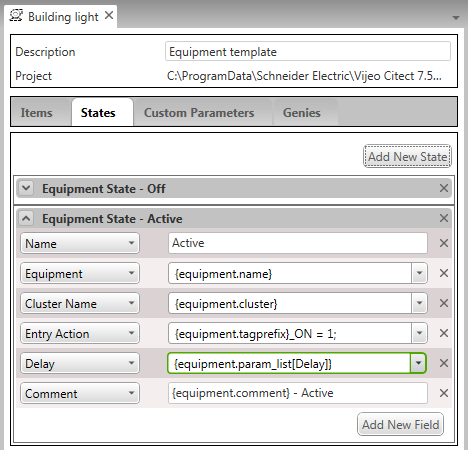
Observe that the equipment property reference in the Delay field uses the following syntax:
{equipment.param_list[Delay]}
When the value is set for the Delay parameter in an associated equipment instance it is applied to the Delay property when the equipment state is generated.
Consider the following equipment instance (defined as "Building.External.Light1").
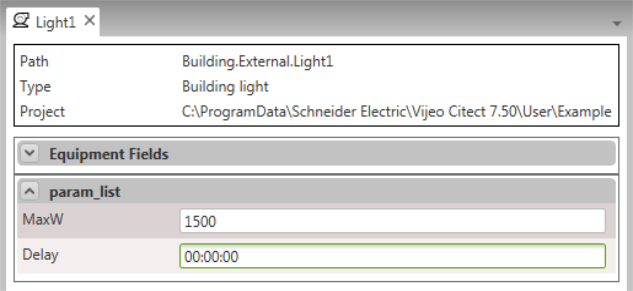
This will result in the creation of the following equipment state (with the Delay property set to "00:00:00").
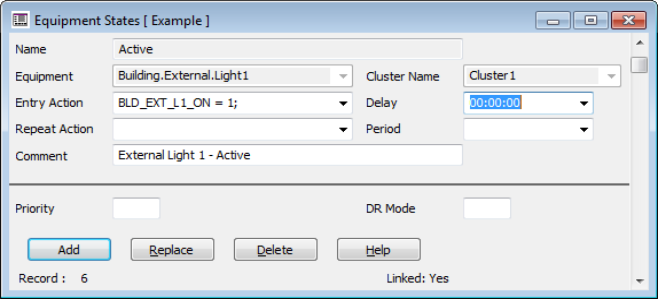
See Also
Published June 2018