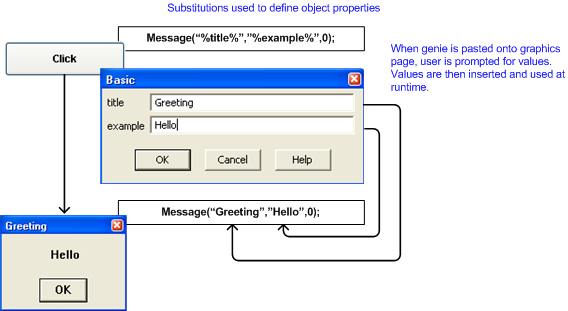
A Genie substitution can be a number or name you use to define an object's expression. Used as a placeholder the expression is replaced with a real value when you compile the project.
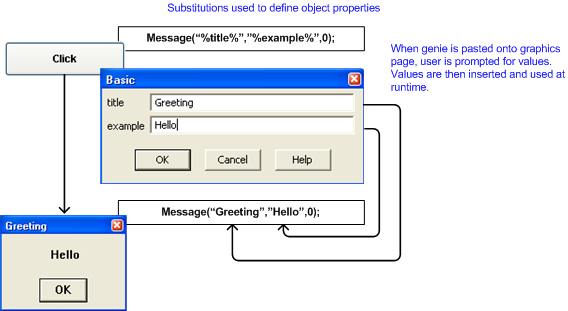
To define a Genie, you use substitution strings in the properties of the objects that will be specific to each instance. You can use substitutions for any expression in an object (or in a group of objects). To specify an expression as a substitution, enclose the placeholder text between percentage (%) characters. For example:
%title% %example%
Note: Area is a reserved name in Citect SCADA, thus the use of %AREA% within a Genie substitution is not supported. See Tag Name Reserved Words for more information.
For static STRING substitutions, enclose the %% characters in quotation marks, for example:
"%title%" "%example%"
This will stop Citect SCADA from reading the placeholder text as a tag.
Only fields that accept expressions can have Genie substitutions; however any expression can be substituted, including constants or labels, or 'equipment.item' tag references.
You can also define substitutions for variables that do not exist in the current project. By using the IFDEF function, you can hide the variables at runtime. Refer to IFDEF Macro for more information.
See Also
Published June 2018