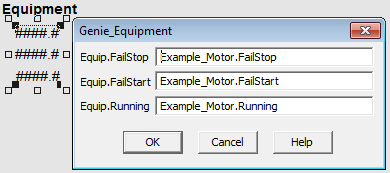
When you define a Genie, you can use full or partial Genie substitutions to generate the complete 'equipment.item' reference when the Genie is used.
If you needed to define a Genie to display the values of the equipment "Example_Motor.FailStop", "Example_Motor.FailStart" and " Example_Motor.Running", you could configure a Genie as follows:
|
Numeric expression |
%Equip.FailStop% |
|
Numeric expression |
%Equip.FailStart% |
|
Numeric expression |
%Equip.Running% |
By using full substitutions, each numeric expression is a separate Genie substitution.
When the Genie is pasted onto a graphics page you would be prompted to enter the 'equipment.item' reference for each expression.
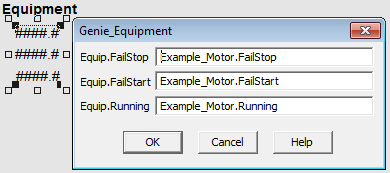
Using a partial substitution where only part of the 'equipment.item' reference is substituted, you could configure the numeric expressions as follows:
|
Numeric expression |
%Equip%.FailStop |
|
Numeric expression |
%Equip%.FailStart |
|
Numeric expression |
%Equip%.Running |
When the Genie is pasted onto a graphics page you would be prompted to enter just one 'equipment.item' reference (for example, "Example_motor").
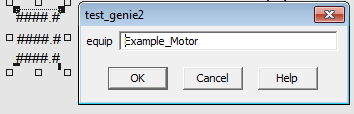
The partial substitution is then used in the Genie to create the complete 'equipment.item' reference for all three objects.
See Also
Published June 2018