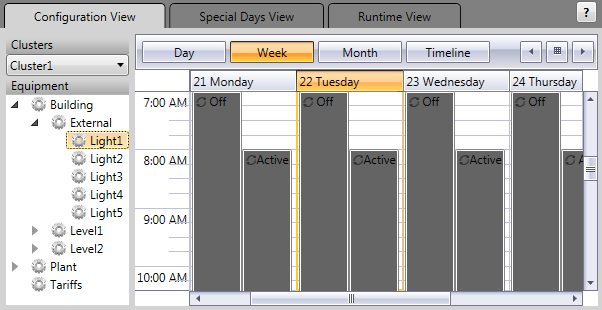
It is possible for a piece of equipment to have schedule entries that specify conflicting equipment states at the same time. This can be caused by schedule inheritance, or by recurring schedules that overlap.
If two schedule entries appear alongside each other in the calendar's configuration view (see example below), it means that a scheduling conflict has occurred.
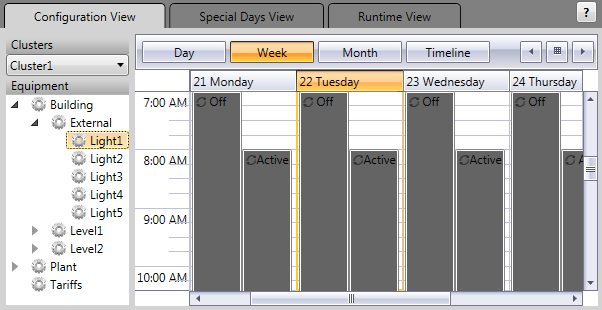
The situation is resolved according to the following priorities:
If priorities are not specified for the conflicting equipment states:
Note: You can view the outcome of any schedule conflicts by displaying the Scheduler calendar's Runtime View (see Scheduler Calendar). The Runtime View displays the activity that is scheduled for a piece of equipment with all conflicts resolved.
Published June 2018