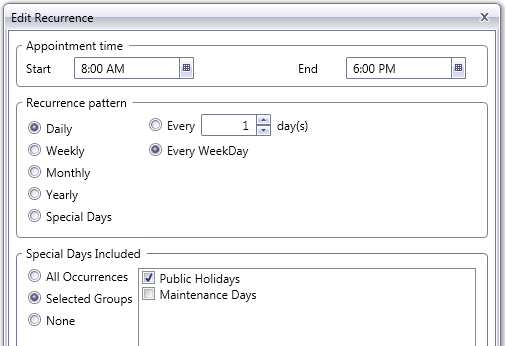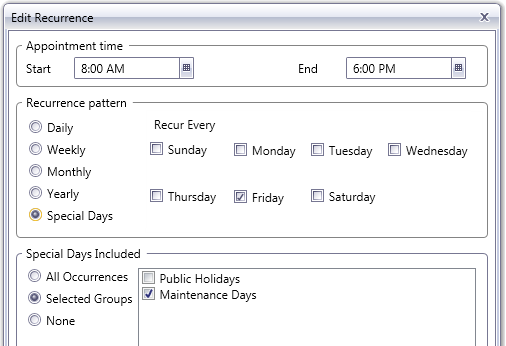Special Days
Special days are used to identify those days where regular scheduling does not apply to the equipment in a plant. For example, if your plant does not operate on certain public holidays, you could identify these days as special days in the Scheduler calendar.
Once you have set up special days, you can use them in the following ways:
- You can configure recurring schedule entries that exclude special days
- You can configure recurring schedule entries that only apply on special days.
Each special day needs to belong to a category. This allows you to manipulate the behavior of recurring schedules by including or excluding particular categories.
Note: If you are using Scheduler to display schedules imported from a BACnet device, Special Days will operate differently as they are used to display exception schedules. For more information, see Integrate BACnet Schedules into Scheduler.
Example
A production facility ceases operation on the last Friday of every month for maintenance. To manage this process, a special day category called "Maintenance Days" is created in the Scheduler, and the last Friday of every month is included.
Schedules for both normal operation and maintenance days can then be configured in the following ways:
- Any recurring schedules that apply to normal operation will exclude the maintenance days. To achieve this, the following settings are used:
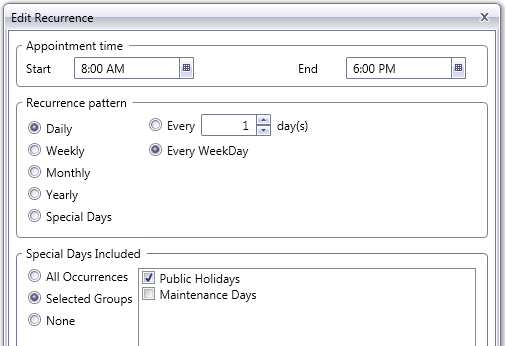
Observe that the "Maintenance Days" category is not selected in the Special Days Included section of the dialog.
- Any recurring schedules that are meant to run on maintenance days are configured to include the special days. To achieve this, the following settings are used:
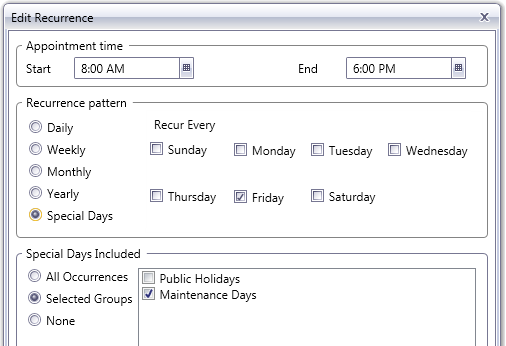
In this case, the Recurrence Pattern is based on Special Days, and the "Maintenance Days" category is selected in the Special Days Included section of the dialog.
Note: In Citect SCADA 7.40, a different tool was used to configure special days. If you run a version 7.40 project that includes Scheduler, it will still display the old special days calendar control to the right of the Scheduler interface. This control will still work, however it is recommended that you use the new Special Days View to configure special days.
See Also
Published June 2018