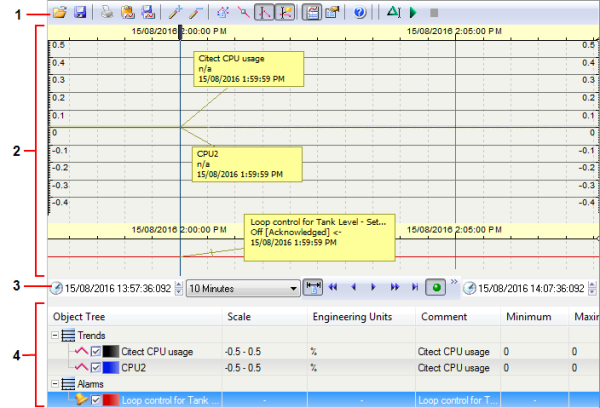
The Process Analyst interface comprises the following components:
Contains commands for performing general operations in the Process Analyst, such as opening views, printing reports, and so on. You can customize this toolbar. See The Main Toolbar.
The chart view displayed runtime and historical data using a set of pens that draw sample values against time. Pens can be grouped within the chart view using panes.
Contains commands that allow an operator to travel forward or backward through trends, as well as other navigation-related tasks. You can customize this toolbar.
When displayed, the object view presents information about your Process Analyst pens, such as name, color, scale, and so on.
See Also
Published June 2018