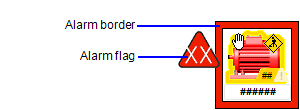Citect SCADA 2018 allows you to associate cause and response information with an alarm tag. This means you can describes the circumstances that are likely to cause the alarm, and the appropriate course of action required to address the alarm. This information can then be presented to an operator at runtime. See Provide Cause and Response Information to Operators.
To specify cause and response information for an alarm tag, you need to use the new Alarming > Cause and Response view in the Setup activity. See Add Cause and Response Information to Alarms.