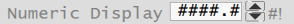
The numerical input object can used when you need to input data that might be measured remotely, or may be manually entered for use within a Genie. There is no alarming associated with this object.
| Property | Description |
|---|---|
| Name | Numeric Display |
| Graphical Representation |
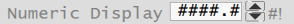
|
| Associated Composite Genie | NumericInput.xml |
| Option | Description |
|---|---|
| Equipment Name | Enter a name for the equipment associated with numeric display. You can enter a maximum of 160 characters for this option. |
| Item Name | Enter the item name of the value to be displayed. You can enter a maximum of 63 characters for this option. |
| Display Label | Use this setting to display a label |
| Label |
Enter the text that will display. This is displayed only if the Display Label option is selected. You can enter a maximum of 30 characters for this option. |
| Size | Size of the Numeric Display object image - small or large |
| Is Editable | Select this option make the displayed value editable. |
| Disabled When | Enter a Boolean condition for disabling the input functionality. This option is displayed only if the Disabled When option is selected. |
| Privilege | Privilege required to change the value at runtime. For more information, see Privileges. |
| Area | Area access required to change the value at runtime. Area 0 includes every privilege a role may been assigned. For more information, see Areas. |
| Separate Read/Write Items | Select whether changing the value writes to a different item. This option is displayed only if the Disabled When option is selected. |
| Write Item Name | Enter the item name that is written to when the value is changed. This option is displayed only if the Separate Read/Write Items option is selected. You can enter a maximum of 63 characters for this option. |
| Display Adjustment Controls |
Select to add controls to increase or decrease the value. Note: In a multi-cluster system, any instance of Numeric Input with "Show Adjustment Controls" enabled needs to specify the cluster on the Equipment Name parameter. |
| Use Absolute Step Value |
Select whether to increase and decrease by a fixed value or by a value defined by a runtime parameter on the equipment. If this is not selected, it will display a field in which you need to enter the name of the Equipment Runtime Parameter that holds the step value. |
| Step Value | Enter the value to increment/decrement value. This option is displayed only if the Use Absolute Step Value option is selected. |
| Step Equipment Parameter | Enter the name of the equipment runtime parameter that defines the increment/decrement value. This option is displayed only if the Use Absolute Step Value option is not selected. |
| Display Units | Select this option to display the engineering units for the equipment item. |
Published June 2018