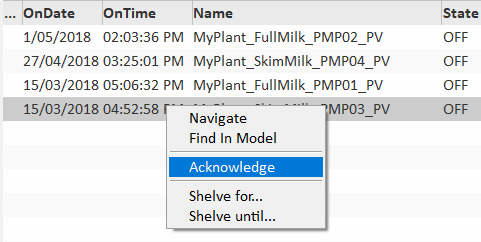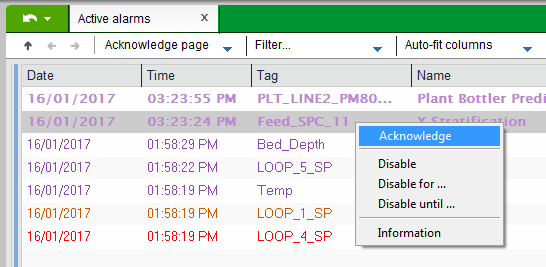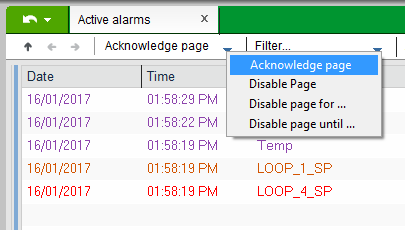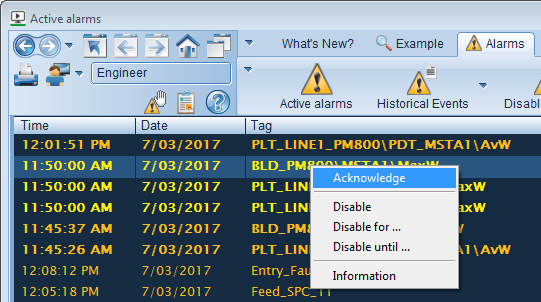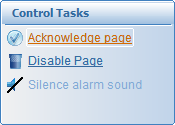Alarms can be acknowledged during runtime in the following locations:
- Active Alarms page (see Default Alarm Pages)
- Hardware Alarms page (see Default Alarm Pages)
- Active Alarms Zone (UHD4K projects only)
- Top 5 Active Alarm list on the Header Bar
- Information Zone Alarms tab.
To acknowledge a selected alarm:
- In an alarms list, right-click the alarm that you would like to acknowledge.
- Select Acknowledge from the menu that appears.