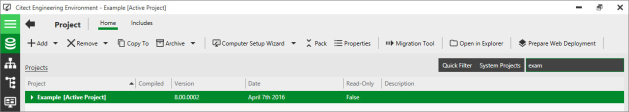
By default, all user projects created in Citect SCADA are displayed in the Project activity. The name of the active project is displayed title bar and also next to the project name.
To view only the selected project and its included projects, click Quick Filter.
To view all system projects, click System Projects.
You can also use Search to filter projects. To do so, type the search term in the Search box. Project names that contain the search term will be displayed. For example, if you search for "exam", the Example project and projects containing the term "exam" in their name will be displayed.
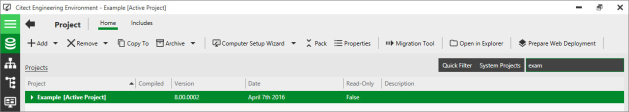
Note: Search can be used only by itself; it cannot be used in conjunction with the Quick Filter and System Projects filter buttons.
See Also
Published June 2018