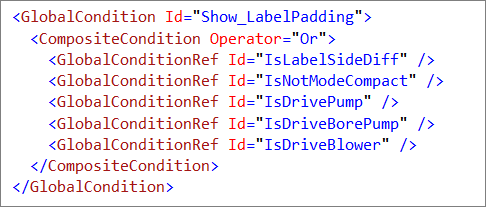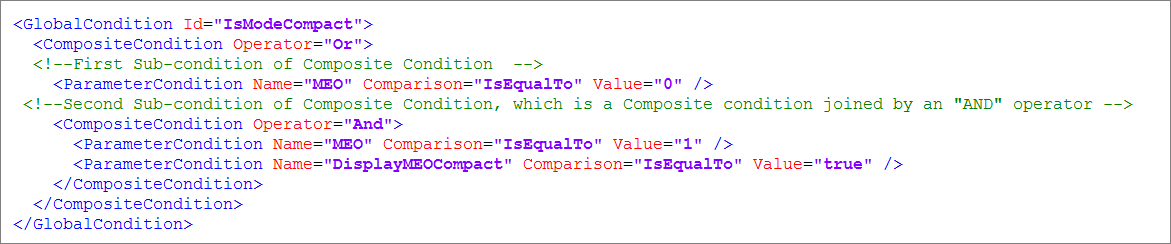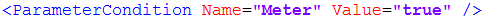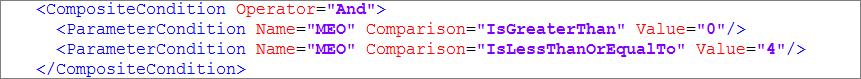Conditions can be defined with the help of operators. Operators are of two types:
- Logical – This include “AND” and “OR”. These operators can be used when defining Composite conditions.
- Comparison – The following comparison operators are available to perform comparisons for string, integer and Boolean values:
|
Operator |
Used for Comparing Values of Data Types... |
|---|---|
|
IsEqualTo |
Boolean, String and Integer |
|
IsNotEqualTo |
Boolean |
|
IsGreaterThan |
Integer |
|
IsGreaterThanOrEqualTo |
|
|
IsLessThan |
|
|
IsLessThanOrEqualTo |
|
|
StartsWith |
String |
|
EndsWith |
|
|
Contains |