Each line in the code below defines an item, in this case a Genie, that will be available to be included in a composition.
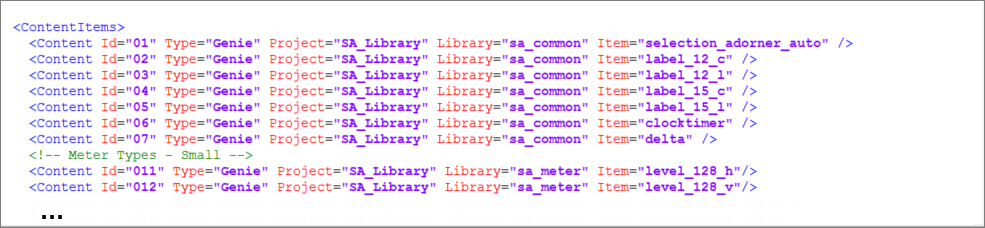
The <ContentItems> element defines the library objects (Genies) that are available to be included in compositions for the Composite Genie. It contains one or more <ContentItem> child elements, each of which comprises the following attributes:
|
Attribute |
Description |
|---|---|
|
Id |
Unique numeric identifier within the <ContentItems> section. Note: You should not use the same numeric Id for more than one <ContentItem> elements. Doing so would result in an error when the system reads this visual template document. |
|
Type |
This is set to the type of the object that makes up the Composite Genie and should not be modified. Note: In this version Composite Genies constitute only Genies. So, Type is set to “Genie” in the XML templates. |
|
Project |
Name of the project which contains the referred library object. The project needs to be either the same as the project in which the visual template resides or one of its include projects. Note: If the project is renamed, the Genie will not be available for use unless this attribute is modified in the XML template. Keep this in mind when renaming a project. |
|
Library |
Name of the object library to which this item belongs. |
|
Item |
Name of the item to be included in the Composite Genie. |
Note: You need to explicitly define each and every item that you want to include in your compositions.
Each line in the code below defines an item, in this case a Genie, that will be available to be included in a composition.
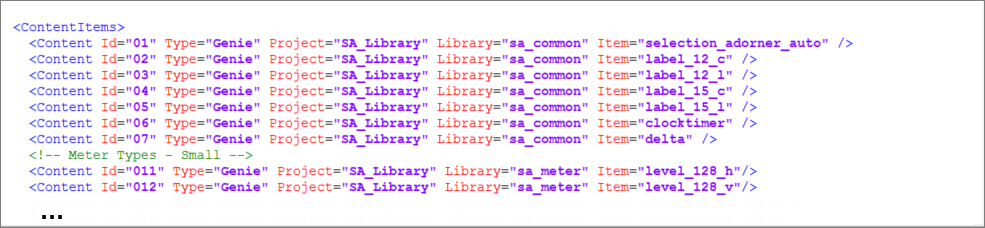
See Also
Published June 2018