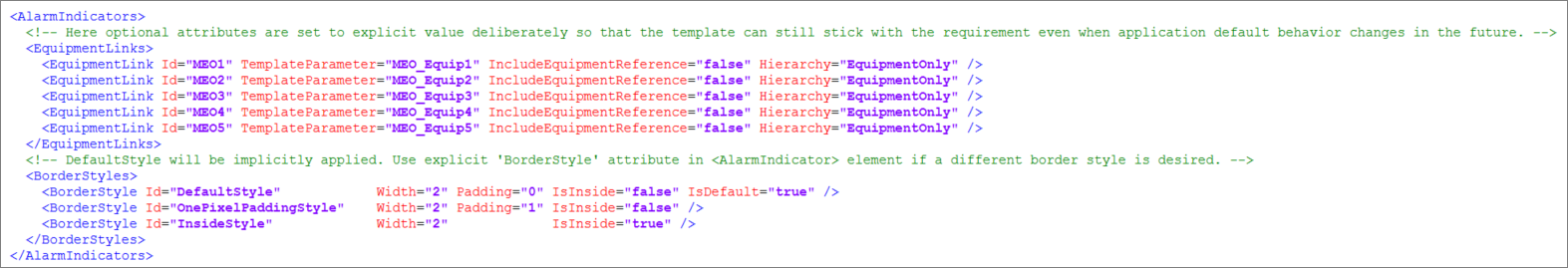
The <AlarmIndicators> element is an optional element for displaying alarm indicators for equipment. It comprises the following child elements:
|
Element |
Description |
Attribute |
Description |
|---|---|---|---|
|
EquipmentLink |
Defines each piece of related equipment for which an alarm needs to be displayed. |
Id |
A unique string identifier with which <AlarmIndicator> elements in compositions can refer to the forward-declared equipment link. |
| TemplateParameter |
Name of the template parameter. The value of this is used as the equipment expression of the alarm indicator. The template parameter needs to be defined in the <Parameters> element in the same document. |
||
| IncludeEquipmentReference | Set this to 'true' to include equipment references when determining the highest priority alarm for the alarm indicator. Set this to 'false' if you do not want to include equipment references. | ||
| Hierarchy |
Node in the equipment hierarchy that will be used to determine the highest priority alarm for the alarm indicator. You can set this to include equipment that occur at nodes down the equipment hierarchy (referred to as "children"). Set this to one of the following:
|
||
| BorderStyle |
Defines the alarm display settings. |
Id |
A unique string identifier with which <AlarmIndicator> elements in compositions can refer to the forward declared border style. |
| Width | Sets the width of the alarm border (in pixels). | ||
| Padding | Sets the amount of space (in pixels) between the extent of the object group or Genie and the inside edge of the alarm border. | ||
| IsInside | Set this to 'true' to place the border within the extent of the object group or Composite Genie. Note that you cannot set a padding in this case. | ||
| IsDefault | Set this to 'true' to make this border style the default style. |
Note: An alarm indicator is applied to all equipment items within the Composite Genie. The items are automatically grouped and the alarm border is applied to the composite if there are more than two visible items in the container.
See Also
Published June 2018