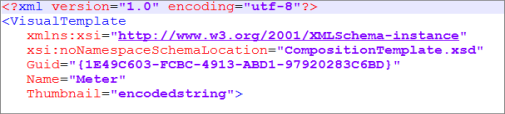
This section comprises standard XML declarations. In addition, this section contains the GUID, which is a unique identifier for the XML template.
Note: If you modify an existing template or create a new Composite Genie template, you should validate the XML file by loading the schema definition file (CompositionTemplate.xsd which is in the <Citect SCADA installation folder>\bin folder) into your XML editor.
If you create your own Composite Genie, you will need to create a GUID for it. Several online tools are available for generating a GUID.
To generate a GUID:
See Also
Published June 2018